Tax Deducted at Source – Form 26 AS: What and How?

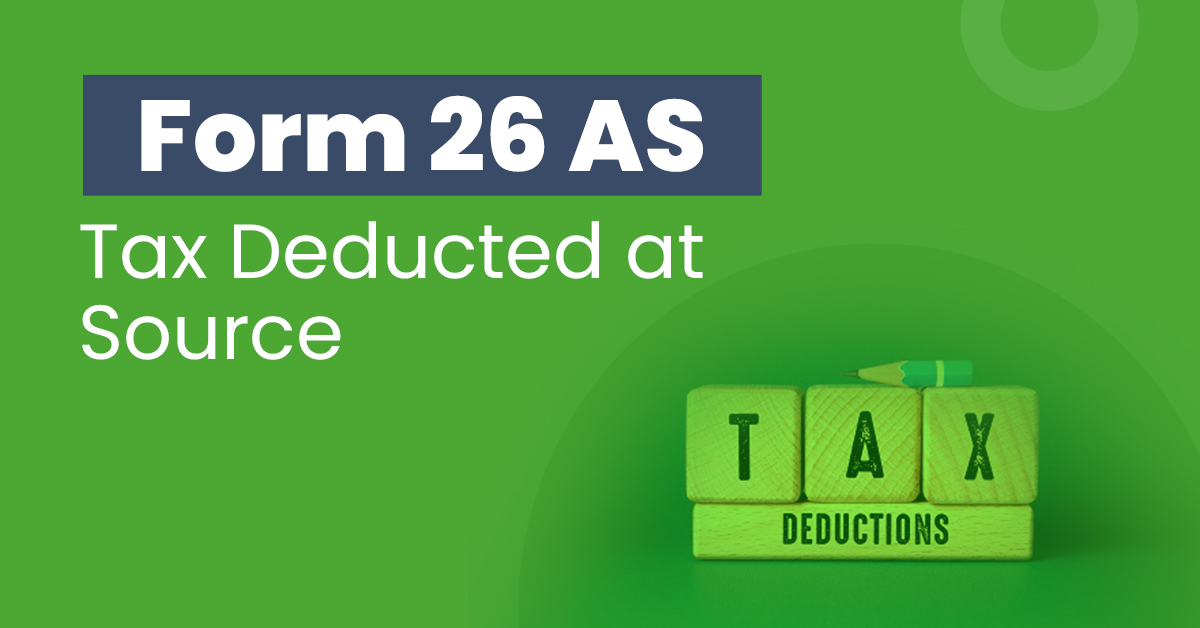
Tax Deduction at Source (TDS), deducted from your salary and other income, is submitted to the Income Tax Department. You may not be aware of how to determine if your TDS has been deposited with the department,nevertheless Form 26AS provides information about TDS, Tax Collected at Source (TCS), advance tax payments, etc.
26AS Income Tax Form is accessible when you log in to the income tax website. It contains information about tax credits. Simply put, Form 26AS in Income Tax contains information on the income tax withheld on your behalf by your employer. Additionally, you can use Form 26AS to examine and confirm the TDS deduction information provided in your Form 16/Form 16A. In this post, we define What Form 26AS is and discuss its other crucial details.
What is Tax Deducted at Source?
Tax Deducted at Source (TDS) is an income tax deducted from specific financial transactions such as house rent, interest, deposits, brokerage, professional fees, etc. It is deducted by the individual making such payments. The income tax is usually payable by the person receiving money. Anyhow, with the help of TDS, the government ensures that the income tax is deducted in advance from the payments you make. The after-tax amount is provided to the recipient of the income (after subtracting TDS). The receiver will add the gross amount to his income and subtract the TDS from his overall tax obligation. The amount previously withheld and paid on the recipient’s behalf is accepted as payment. TDS assists in preventing tax evasion.
Let’s look at an example to better grasp what TDS means. If the payment is in the form of professional fees and the 10% tax rate is mentioned for TDS. XYZ Ltd pays Rs 20,000 as Mr A’s professional fees now; XYZ Ltd. must first deduct Rs 2,000 as taxes before paying Mr X a net amount of Rs 18,000. XYZ Ltd. will immediately deposit the Rs 2,000 withheld to the government’s credit.
All About Form 26AS
If you’re trying to figure out what Form 6AS is, then this brief will be helpful for you. Continue reading to find answers to all your questions about Form 26AS in Income Tax.
What is form 26AS?
Form 26AS is an integrated annual statement that contains details regarding the TDS and TCS, advance tax, and other self-assessment tax bills. It also contains information about the filed regular assessment tax and your major investments, such as mutual funds, stocks, bonds, and more. Form 26AS is an annual consolidated tax statement that you can acquire on the IT website with your Permanent Account Number (PAN). The TDS Reconciliation Analysis and Correction Enabling System (TRACES) furnishes you with Form 26AS.
Structure of form 26AS
26AS Income Tax Form can be broken down into the following seven sections:
- Part A
Tax deducted at source is PART A. It mentions the TAN of the deductor and the sum deducted and filed as TDS.
- Part A1: Details of Form 15G or Form 15H
- Part A2: Information concerning TDS at source on the sale of immovable property as per Sec 194(IA) is included.
- PART B
Contains the information on tax collected at the source (Entries occur for sellers if they are the ones who collect taxes)
- PART C
Tax already paid, excluding TDS and TCS (including self-assessment tax, advance tax, etc.)
- PART D
Refund Payment Information (includes Date of payment, mode of payment, the amount paid along with interest drawn)
- PART E
AIR (Annual Information Report) of banks and other financial institutions transmit transaction information for high-value transactions to the tax authorities. (includes bonds, acquisitions of real estate, etc.)
- PART F
Information regarding the tax deducted on the sale of immovable property under Section 194 (IA) (for the property buyer)
- PART G
Defaults Associated with the TDS Process (not including the demands laid down by the assessing officer)
- Part H
It contains the information pertaining to turnover as per GSTR-3B.
How to Download Form 26AS
To download Form 26AS, you can visit the TRACES website or sign into the official site of the IT Department.
This step-by-step guide will show you how to download Form 26AS from the official income tax website.
- Visit the new income tax website
- Press the “Login” button
- Enter your User ID, PAN/ Aadhaar No
- Press the “Continue” button
- Choose “e-file,”
- Select the “Income Tax Returns” tab
- Select the “View Form 26AS” link
- Click “Confirm.”
- The steps mentioned above will now redirect you to the next page. Click the “Proceed Now” button
- Pick the “View Tax Credit (Form 26AS)” option from the menu
- Choose the “View Type”
- Choose the “Assessment Year”
- Choose the format
- To finish the procedure, click “View/Download”
Final Word
By now, you must be aware of the Form 26AS purpose and all its sections. Downloading Form 26 AS from the income tax’s official website and accordingly submitting your returns is a swift and hassle-free process. The updated Form 26AS offers a more comprehensive look at the financial data of the assessor. A taxpayer should make sure that Form 26AS and his income tax return contain the same data. Steer clear of any discrepancy between the filing information and Form 26AS.
FAQs
What is the purpose of Form 26AS?
The information regarding TDS, TCS, taxes paid in advance by the taxpayer, and self-assessment tax are all included in Form 26AS. Taxpayers can verify these details using Form 26AS.
What is the process for correcting the name and address information on Form 26 AS?
The IT Department PAN database is upgraded to reflect the name and address information on your Form 26AS. By applying for the TIN for correction or changes in PAN Data, you may, if necessary, have your name and address information rectified. Through the pre-established network of TIN-FCs, you may submit this request either online or offline.
Who issues Form 26 AS?
Every taxpayer’s record about the specifics of tax paid and refunds received against income for a financial year is kept on file by the IT department. To access your tax statements issued by the ITD under Section 203AA of the Income Tax Act, you can now easily view or download Form 26 AS from their website or via your bank account using the net banking feature.
When does the TDS appear on Form 26 AS?
The TDS is not recorded on Form 26AS until a deductee files a tax deducted at source return and the Central Pay Committee processes it. The Central Pay Committee usually completes the filed return in a week.
Are Form 26AS and Form 16 the same?
Information on the tax that deductors (employer, bank, etc.) have taken out for taxpayers is included on Form 26AS. To verify TDS deductions reported in Form 16 and Form 16 A, use Form 26AS. TDS amounts should always match between Forms 16/16A and 26AS.



