Learn How to Get a PF Statement

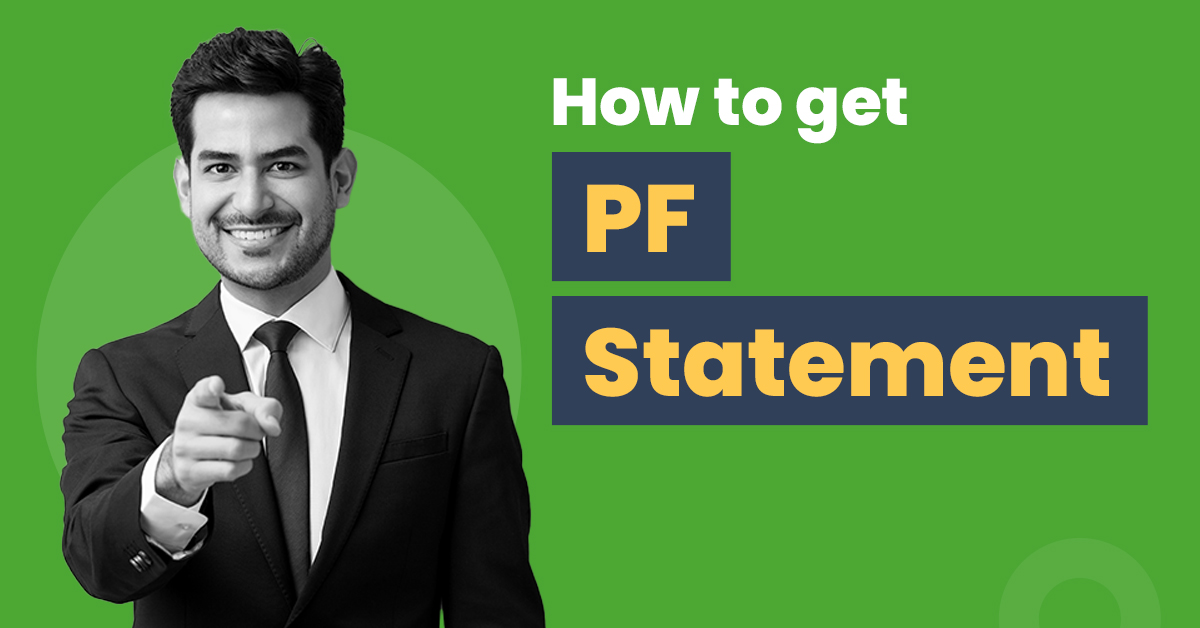
Employees Provident Fund is a Government of India-backed scheme that mandates both the employer and the employee to contribute a certain percentage of the basic salary to a fund. Your contributions are obtained as deductions from your pay and deposited in your EPF account. This fund can be redeemed at retirement, thus, ensuring an income stream. The fund also acts as a security in situations of temporary unemployment.
The EPF deductions from your salary are silent savings you tend to forget about. However, you must be aware of your entire corpus while planning your future. Therefore, you need to continuously monitor your PF transactions to check the amount deposited from your pay and that deposited by your employer. You must also check your accumulated corpus and review your previous transactions.
The EPFO’s member e-Sewa website provides the service of checking the EPF statement conveniently, along with other services such as filing claims and withdrawing funds.
To access the services through e-Sewa, you must first log in to your account through the EPF portal, which acts as a gateway to availing e-Sewa services. Continue reading to learn more about how to get a PF statement.
Also Read: UAN Member Portal: Everything An Employee Must Know
What is an EPF Statement?
While decoding how to get a PF statement online, it is essential to understand what an EPF statement is. An Employee provident fund statement records employee and employer contributions for each month, including the pension outgo. The passbook also contains descriptions of interests credited to the employee PF account. The statement enlists the following details:
Basic Details
The EPF statement will include basic information like your name, company name, address, date of birth, date of appointment and your employer’s establishment ID, among others.
EPF A/C Number
An alphanumeric code, the number includes details like the EPF member’s (your employer) regional office, state, unique PF code and establishment ID.
UAN
The UAN or Universal Account Number is a 12-digit that is unique to your account and will not change, regardless of your changing employment.
Opening Balance
This balance is a sum of your and your employer’s contributions and the interest earned in the previous financial year.
Monthly Contributions
An employee and the employer both contribute to the Employees’ Provident Fund Account, where a portion of your employer’s contribution goes to the Employee’s Pension Scheme.
VPF
Under VPF or Voluntary Provident Fund, you can determine the sum you want to contribute to the PF funds.
Interests
The interest rates on your PPF account are revised quarterly. Your PF statement will reflect the interest accrued from the employer and employee’s contributions and credited once in a financial year.
Withdrawals
The statement will show the sum if you withdraw any from your PPF account.
Closing Balance
This is the final figure, including accumulated interest.
Also Read: How to Check PF Balance by Missed Call?
How to Get PF Statement Online
You must first be registered at the EPFO portal to check your PF balance. Only after this will you be able to log in to the member e-Sewa website. Follow the below steps to view your online statement:
- Visit the EPFO e-Sewa portal.
- Then, click on ‘Activate UAN.’
- Now will have to enter details of one out of Aadhar, PAN or UAN.
- You will also have to mandatorily enter other information – name, date of birth, mobile and email ID.
- You will also have to enter a captcha code proving that you are not a robot.
- After this, you have to click on ‘Get Authorization PIN’.
- You will receive an OTP on your registered mobile number. Also, you need to verify the details entered by you in a pop-up on the screen.
- Next, you must enter the OTP on the screen and click on ‘Validate OTP and activate UAN.’
- You will receive a message on your phone containing the password to your e-Sewa member account.
Also Read: How to check PPF account statement
How to Check your EPF Balance with E-Passbook
Checking your EPF balance with an e-passbook is a crucial part of learning how to get an EPF statement online. Once you have registered at the EPF portal, you can check your balance by entering your:
- Name
- EPF account number
- Establishment code
However, you can access your e-passbook only six hours after registering at the EPF portal.
You can also check your EPF balance by registering and logging into i-Akaun- a website and a mobile app. For this, you must visit an EPF counter and obtain a login ID and password.
After this, the below steps must be followed:
- Visit www.kwsp.gov.my.
- Select ‘Login as Member’.
- Enter the user ID and password that you received at the EPF counter.
- You will have successfully logged in. There will be a request to change your login ID and password.
Also Read: How to Take a Loan Against NSC?
What is an E-passbook?
As we further dive deep and decode how to get a provident fund statement, let us explore and understand e-passbooks. An E-passbook is a record of all your EPF transactions – deposits, withdrawals, claims, etc. It is an electronic list of date and month-wise contributions and transactions from the PF account. Below are the details that you will find in your passbook:
- Personal Details such as name and date of birth.
- Establishment details such as member ID, address, joining date, etc.
- Opening Balance.
- Monthly contributions by you and your employer.
- Interest earned.
- Voluntary contributions in case you are contributing more than the mandatory share.
- Closing Balance.
Here are some features of an e-passbook:
- An e-passbook can only be obtained by an active member (An active member is the one who has contributed to EPF in the last three months).
- You cannot download the e-passbook without registering at the EPFO portal.
- You cannot obtain an e-passbook for an inoperative, negative balance, or settled account.
- Exempted establishments do not have access to an e-passbook facility.
Also Read: What is VPF – Voluntary Provident Fund?
How to Generate E-passbook
- Click here to start your e-passbook download.
- Click on the ‘e-passbook’ option.
- Enter your UAN, password and captcha and click on ‘login.’
- A page with the member IDs of all the employers you have worked for will open up.
- Select the member for which you want to check your EPF statement.
- You will see all the transactions made when employed with this member, including your and their contributions.
- You can view the statement online or download a pdf. You can also take a printout of the same.
Final Thoughts
Employees Provident Fund is a long-term commitment by employers and employees toward the employee’s financial security. It is convenient to invest and port from one employee to another. It also offers significant tax benefits, making it an excellent tool to be a part of your portfolio.
Periodically checking your EPF statement keeps you informed of your corpus, and you can plan your investments accordingly. Managing tax savings, retirement planning, etc., becomes more manageable when you know your investments in various instruments. Just register yourself on the EPFO portal and activate your UAN. After that, obtaining all Employees Provident Fund Organisation-related services becomes a cakewalk.
FAQs
Is it possible to view the EPF passbook online without the Universal Account Number?
No. To obtain your EPF passbook through all channels – the Umang App, e-Sewa website or through SMS and Phone, you will need your UAN number.
What is the format of the PF passbook? Is it password-protected?
The PF passbook is obtained in a pdf format. The downloaded file is not password protected.
How to update the EPF Passbook?
The EPFO doesn’t provide any hard copy of your passbook. If you require an updated EPF passbook, you need to download a new e-passbook containing the details of all the transactions to date.
Can all EPF members apply for the EPF passbook facility?
All active EPF members who have registered with the EPFO portal and activated their UAN can download the e-passbook. However, the below members cannot apply for the same:
Members whose EPF account has been settled.
Members of exempt organisations.
Members of inoperative accounts.
Is there any way to obtain the EPF balance without using the internet?
For those of you wondering how to get an EPF statement without the internet, here are a few options:
Sending an SMS ‘EPF UAN ENG’ to the number 7738299899. Here ‘ENG’ stands for the English language. You can obtain it in 10 different languages -English (default), Hindi, Gujarati, Kannada, Punjabi, Telugu, Malayalam, Marathi, Tamil, and Bengali. So you can replace ‘ENG’ with the first three alphabets of one of the ten languages. Your bank account must be linked with your Aadhar, PAN, and UAN to be able to avail of this facility.
You can also obtain your EPF balance by giving a missed call to 011-22901406 from your registered number.
How long does it take for an e-passbook facility to become available after activating UAN?
It takes 6 hours to be able to use the e-passbook facility after registering your UAN on the EPFO portal.




