How to Check PF Balance by Missed Call?

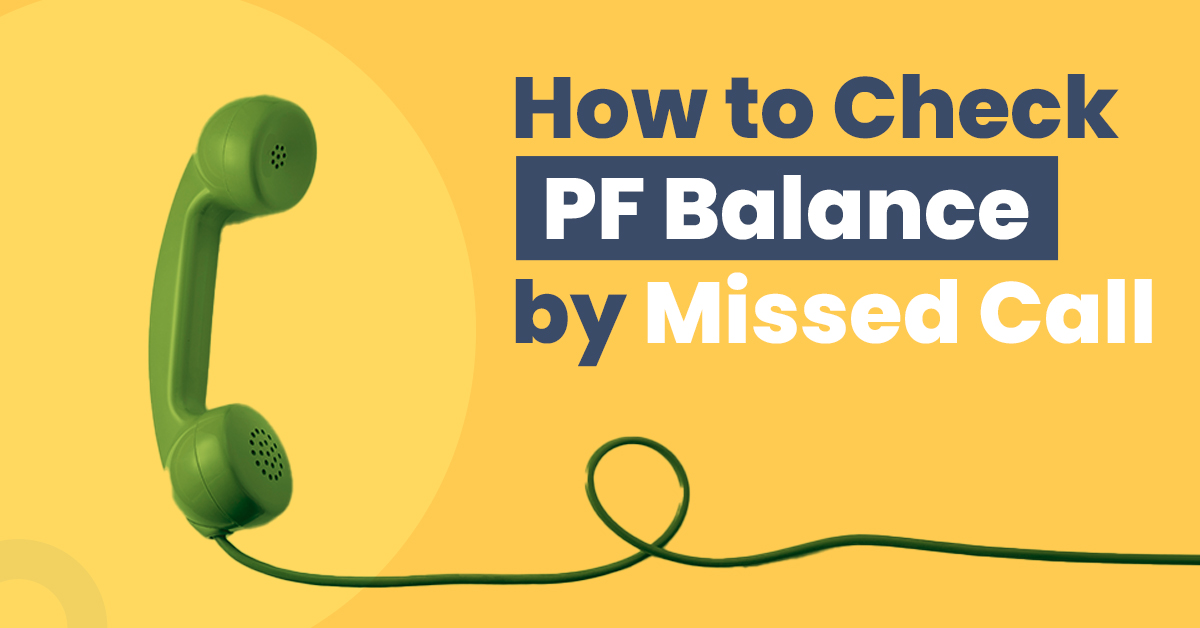
Employees’ Provident Fund (EPF), also referred to as PF, is a savings scheme introduced by the Government of India for salaried citizens in 1951. It is one of the most popular and widely utilised social security schemes, enabling people to save money and accumulate considerable wealth for retirement. Employers and employees contribute a part of employees salaries toward an EPF account.
If you are one of the contributors and wondering how much wealth you have accumulated, you must learn how to check your PF balance via a missed call, SMS, apps, and online portal. Knowing your PF balance helps you make other investment decisions to meet short-term and long-term financial goals.
What is EPF?
Employees’ Provident Fund (EPF) is a social security scheme for saving a part of salary every month to build a considerable corpus for retirement. The Employees’ Provident Fund Organisation (EPFO) manages the PF accounts and offers different services. It is administered by the Union Ministry of Labour & Employment. You need to contribute a part of your salary to your EPF account, and your employer will contribute the same amount.
This fund offers a fixed interest rate on the contribution. The contributed amount and interest amount are tax-exempt. EPF is one of the most widely utilised investment funds by organisations in India. Now, let’s dive into the procedures to check the balance in your EPF account.
Also Read: How to check pf balance by sms
How to check PF balance by missed call
Here’s how to check your PF balance through a missed call. Before you follow the process, you must fulfil a few prerequisites. You need to register your mobile number on the UAN portal. Furthermore, you must link one of the know-your-customer (KYC) documents such as a PAN card, Aadhaar card, or bank account number with the UAN (Universal Account Number). If these prerequisites are fulfilled, you can give a missed call on 9966044425 through your registered mobile number. After two rings, the call will be disconnected automatically, and you will receive the balance through an SMS.
How to check PF Balance online
The EPFO offers various online services to its members. One of these includes checking the PF balance. You can check your PF balance through the Unified Mobile Application for New-age Governance (UMANG) app and the EPFO portal. Let us look at both alternatives in detail.
Through UMANG app
- Download the UMANG app on your smartphone.
- Open the app and select the EPFO option.
- Select the ‘Employee Centric Services.’
- Click on the option ‘View Passbook.’
- Enter your UAN and select the Get OTP option. You will receive an OTP on your registered mobile number on the UAN portal.
- Enter the OTP and click on ‘Login.’
- Choose the member ID of the employer for which you need to check the balance.
The passbook will appear on the screen, and you can check your PF balance.
Through EPFO Portal
- Visit the official EPFO website.
- Click on the ‘Services’ section and choose the ‘For Employees’ option.
- On the ‘For Employees’ page, you need to look for the ‘Services’ section.
- Under the ‘Services’ section, click on the ‘Member Passbook’ option.
- Enter UAN and password and click on ‘Login’.
- After logging in, you need to select the ‘View Passbook’ option.
- Your PF balance will be displayed on the screen.
Please note that you must be registered on the Unified Member Portal to avail of this facility.
How to check PF Balance without UAN?
Besides knowing how to check PF balance by missed call, it would help to be familiar with other ways to check PF balance without using UAN. The SMS facility makes it possible to check PF balance without UAN. The EPFO made a short code SMS service available for members. You must register your mobile number on the UAN portal and link KYC documents to your EPF account. Once these prerequisites are fulfilled, you can send an SMS with the text EPFOHO UAN ENG to 7738299899. You will receive details, including the PF last contribution and balance, through an SMS.
In this service, you can choose the language, English (ENG) being the default option. You can access the PF balance information in other Indian languages including Hindi, Punjabi, Gujarati, Marathi, Kannada, Telugu, Tamil, Malayalam and Bengali. For Marathi, You need to send a text EPFOHO UAN MAR to the number mentioned above. For Gujarati, you need to replace ENG with GUJ. Similarly, each language has its own code that you can view here.
Withdrawal Process of EPF
There are two ways to withdraw EPF balance, online and offline. Let us examine both.
Online:
For online withdrawal, you need to ensure your KYC details, such as your Aadhaar card, PAN card, and bank account, are registered on the UAN portal and the registered mobile number is active.
- Visit the official UAN portal.
- Log in by entering UAN, password, and captcha.
- Once you log in, click on the ‘Online Services’ tab and select ‘Claim (Form-31, 19 & 10C)’ from the drop-down options.
- A screen will appear showing KYC, member, and service details. Next, enter the bank account number registered with the UAN portal. Then click on ‘Verify.’
- Click the option ‘Yes’ to sign the certificate of undertaking.
- Select ‘Proceed for Online Claim.’
- Click on ‘I Want To Apply For’ section and choose the option among partial withdrawal, full PF settlement, and pension withdrawal as per your eligibility.
- Choose ‘PF Advance (Form 31)’ for withdrawing your balance. Specify the purpose for withdrawal, the amount required, and your address.
- Click on the certificate and submit your application. You need to upload scanned documents related to the purpose of withdrawal.
Once your application request is approved, you will receive the balance in your bank account.
Offline:
- Download Composite Claim Form (Aadhaar) from the official EPFO website if you have already linked Aadhaar card and bank account details on the UAN portal and your UAN is active.
- However, if you have not linked your Aadhaar card and bank account details on the UAN portal, you can download this form from the EPFO website.
- Fill up the appropriate form with the correct details and submit it to the nearest EPFO office.
Final Thoughts
EPF is one of the safest investment cum savings schemes introduced by the Indian government. You can utilise the accumulated wealth post retirement. Knowing how to check PF balance by a missed call, SMS, online portal, and apps, will enable you to stay aware and on top of your PF investment and help make the best decision about your overall investment portfolio.
FAQs
How to check PF balance through SMS service?
You can send an SMS with text EPFOHO UAN ENG to 7738299899. You will receive details, including the PF last contribution and balance, through an SMS.
Is the PF account number the same as the Universal Account Number?
No, the PF account number is not the same as Universal Account Number. They are different, but they are linked to each other.
What are the withdrawal protocols for EPF?
Withdrawal protocols for EPF state that you can withdraw the complete EPF balance once you retire or if you are unemployed for more than two months. Before retirement, you can withdraw a partial EPF balance under a few conditions such as unemployment, marriage, education, loan repayment, medical purposes, and others.




