Guide on How to E-Verify Income Tax Return for AY 2022-23

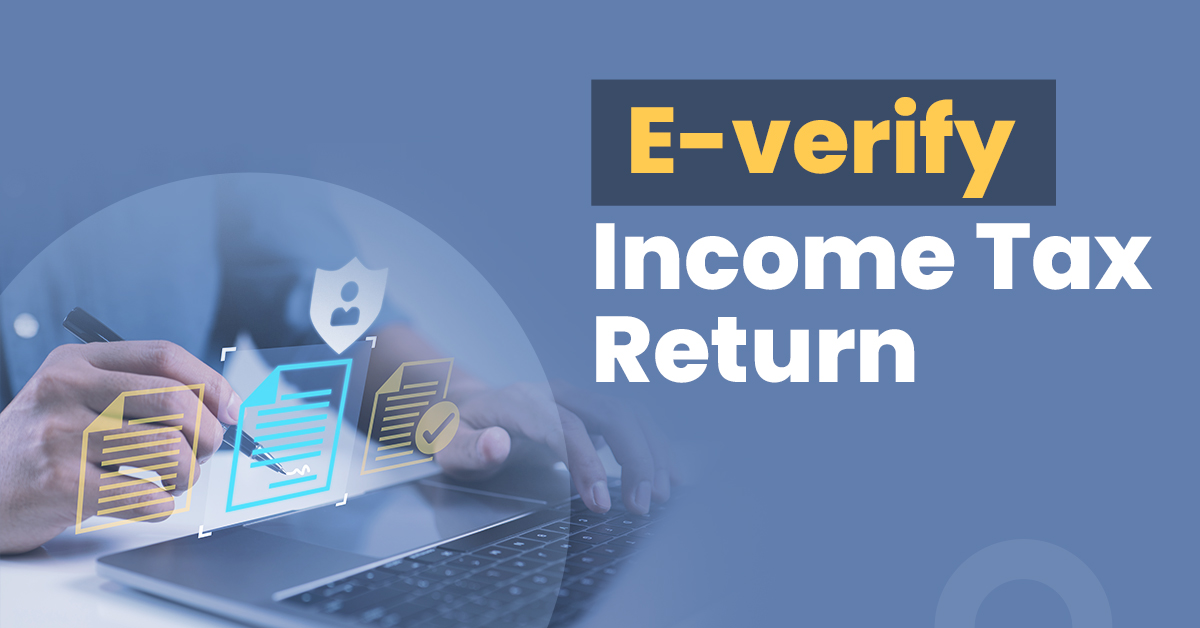
The Income Tax Department of India treats an ITR invalid if an assessee does not complete the verification process. Therefore, every individual must verify their ITR after filing it. Another reason why officials suggest verifying it is that it helps them eliminate the mistake of double ITR filing.
Fortunately, the Government of India has made this ITR filing and verifying process easy, i.e., by logging in to the portal online. The process of how to e-Verify Income Tax Returns is mentioned below.
What Are the Different Ways to E-Verify ITR?
There are many ways by which taxpayers can verify ITR online, like:
- Aadhaar OTP.
- Digital signature certificate.
- Net banking.
- EVC or Electronic Verification Code generated through Bank Account / Demat Account.
What Are the Prerequisites of Availing ITR E-Verify Service?
While there are some common prerequisites to avail the service of e-Verifying ITR, i.e., applicable for all methods, others are specific to your chosen e-Verifying method. They are:
Common Requirements
- They must be registered in the e-filing portal and have valid IDs and passwords.
- Individuals who want to e-Verify without logging into the portal must have their acknowledgement number handy.
- Individuals must have filed an Income Tax Return or taken help from an ERI for the same.
Specific Requirements
- Aadhaar OTP: PAN should be linked with an Aadhaar card.
- Digital Signature Certificate: Should have valid and running DSC; DSC USB must be issued by a certifying authority provider; USB must be plugged into the computer; Pc must have emSigner installed and active; DSC USB must belong to a class 2 or class 3 certificate.
- Net Banking: PAN should be linked with the bank account; the preferred bank account should offer net banking service.
- EVC Generated through Bank Account / Demat Account: Bank Account / Demat Account should be pre-validated and EVC-enabled.
Also Read: Guide for Income Tax Payment Online
How to E-Verify Income Tax Return for AY 2022-23 (FY 2021-22)?
If you are an assessee wanting to e-Verify Income Tax Returns, here are several online ways to do that. You can pick any depending on your accessibility:
- E-Verifying Using Aadhaar OTP
Generate OTP
Step 1: Log into the Income Tax e-filing portal or click on this link. On its homepage, you will find the ‘e-Verify return’ option. Click on it to proceed.
Step 2: A new window will open, requiring your mobile number, acknowledgement number, PAN details and other information.
Step 3: Upon feeding personal and verification details, the site will take you to e-Verify page. Here, you must select ‘I would like to verify using OTP on a mobile number registered with Aadhaar’ and tap on ‘Continue.’
Step 4: The Aadhaar OTP page will appear on your screen. Select the check that mentions ‘I agree to validate my Aadhaar details’ and select ‘Generate Aadhaar OTP.’
Step 5: A pop-up will appear where this site will require 6-digit OTP that it sends to your Aadhaar registered mobile number. Fill in and click on ‘Validate.’
Note: You have 15-minutes and three attempts to fill this OTP correctly. In case it expires, click on ‘Resend OTP.’
Step 6: This site will show a success message along with the transaction ID on successful verification. Keep a note of this transaction ID for later use. Apart from this, you will also get a confirmation message on your provided phone number and email ID.
OTP Already Generated
Step 1: First and second steps are the same. When you reach the e-Verify page, select ‘I already have an OTP on Mobile number registered with Aadhaar.’
Step 2: Feed in your 6 digit OTP in the checkbox and select ‘Continue.’
A successful message mentioning your transaction ID will appear on the screen. Note it for future reference.
- E-Verifying Using Digital Signature Certificate
Note: For this method, it is important to know taxpayers are not allowed to e-Verify using a digital signature certificate if they choose the ‘e-Verify later’ option while submitting an Income Tax Return. So, one must make sure to e-Verify the ITR immediately after filing.
Step 1: After the ‘e-Verify’ page loads, click the option ‘I would like to e-Verify using Digital Signature Certificate (DSC).’
Step 2: It will take you to a ‘Verify Your Identity’ page where you must select its ‘Click here to download emSigner utility’ option.
Step 3: After installation, select the ‘I have downloaded and installed emSigner utility’ on the page and tap on ‘Continue’.
Step 4: A new window of the ‘Data Sign’ page will open up. Select the information about the Provider and Certificate. Also, enter your Provider Password.
Step 5: Click on ‘Sign.’ A successful message will open up, displaying your transaction ID. Keep a note of this ID for future reference.
- E-Verifying Through Net Banking
Step 1: On the e-Verify home page, select ‘through Net-Banking’ and tap on ‘Continue.’
Step 2: A list of bank names will appear on your screen. Select the preferred one and click on ‘Continue.’
Step 3: This site will show you a disclaimer. Read and proceed by clicking on ‘Continue.’
Step 4: The net-banking page will load on your screen, where you will have to log in using your ID and password.
Step 5: A link will appear on your screen. Click on it to log into the e-filing portal from your bank’s website. (This process will log you off from the internet banking portal and into the e-filing portal).
Step 6: Upon successful login, you will enter the e-filing dashboard. Select the respective ITR, Form or Service. Lastly, click on ‘e-Verify’ to complete the process.
Step 7: A successful message will be displayed along with your reference ID. Note down the ID in case of future reference.
- E-Verifying Through Bank Account EVC / Demat Account EVC
The process of how to e-Verify through a bank account and a Demat account has been mentioned here:
Through Bank Account
Step 1: Once you are on the e-Verify page, select the option ‘Through bank account’ and tap on ‘Continue.’
This process will generate your EVC. You will receive it on your bank-registered mobile number and email ID. However, if you have not pre-validated your account yet, look for the ‘My Bank Account’ manual and follow the pre-validation steps to enable the EVC facility with your bank account.
Step 2: Fill in the EVC details sent to your phone in its textbox and click on ‘e-Verify.’
Step 3: This site will display a successful message on your screen along with transaction ID details. Make sure you keep this ID handy for future reference.
Through Demat Account
Step 1: Once you are on the ‘e-Verify’ page, click on ‘Through Demat Account’ and tap ‘continue.’ This site will send you EVC details on your Demat-registered mobile number or email ID.
If you do not have your Demat account pre-validated, refer to the ‘My Demat Account’ manual and complete this process.
Step 2: Fill in your EVC details on its text box and tap on ‘e-Verify.’
Step 3: A new window will open, showing a successful message with transaction ID details. Note down this ID for future reference.
Also Read: Documents Required for ITR Filing
E-Verifying Using Existing Electronic Verification Code (EVC)
Step 1: When on the e-Verify page click on ‘I already have an Electronic Verification Code (EVC)’.
Step 2: A new window will appear on your screen. Fill in your required detail in the ‘Enter EVC’ box and select ‘continue.’
Step 3: You will know your e-Verification is complete once this site shows a success message along with EVC and transaction ID.
Final Word
To sum up, an assessee needs to verify the Income Tax Return after filing, so that it gets accepted by the IT Department. You can either choose to do it online or can follow the offline process too. In this article, you will find all details regarding how to e-Verify Income Tax Returns for the Assessment Year 2022-23 and Financial Year 2022-21. Refer to avoid attracting any penalty.
Frequently Asked Questions
Can I still verify my Income Tax Return after 120 days of filing?
Yes. If you request for pardon of delay, you still have a chance to verify your Income Tax Return after the allotted verification period has passed. For this purpose, you can refer to ‘Service Request’ and make sure to provide an appropriate reason for your delay. However, the IT Department will only treat your file as verified upon request approval.
Will I be liable for any penalty if there is a delay in e-Verification?
Yes. If the specified verification period expires, you will incur the same penalty for not filing the ITR under Income Tax Act 1961. However, you will have the option to request for condonation of delay for a justified reason. If it gets accepted, any penalty will get removed.
What is EVC?
EVC stands for Electronic Verification Code (EVC) and contains a 10-digit alpha-numeric code that the government site sends to your mobile number and email ID at the time of e-Verification. Remember, it is valid for only 72 hours from the time of generation, so use it before it expires.



