EPFO Portal Login: Everything You Should Know

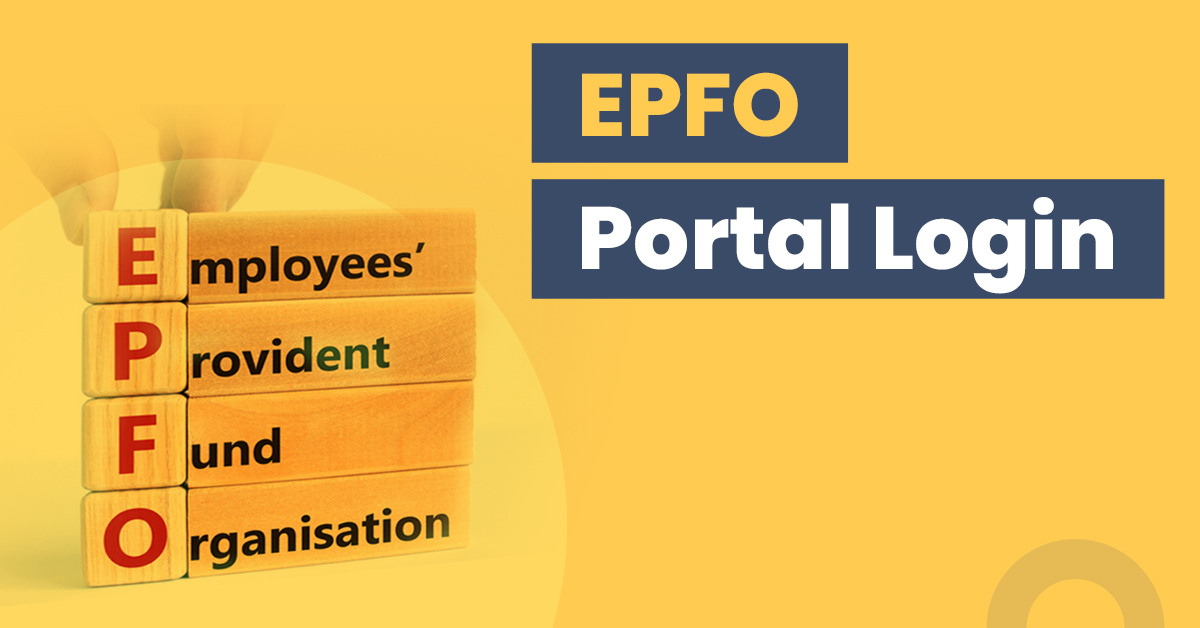
The EPFO, or Employee Provident Fund Organisation, has millions of registered users from the public and private sectors. The organisation ensures that all EPF users receive quality service. Being the country’s most significant social security organisation, it encourages individuals to save for retirement.
The EPFO portal offers a range of online PF services such as viewing and downloading the provident fund passbook, claiming and withdrawing provident funds, filing for nomination, transferring provident fund balance, etc. You must register on the portal via your UAN and a registered mobile number before attempting the EPFO portal login to access the services.
What is EPFO?
EPFO is a statutory body established in 1951 by the Government of India to oversee and manage the contributions to the Employees’ Provident Fund under the provisions of the Employees’ Provident Fund and Miscellaneous Provisions Act, 1952. The Ministry of Labour and Employment is responsible for overseeing the operations of EPFO.
The EPFO Portal helps to simplify PF-related operations for both employees and employers. The EPFO UAN portal facilitates online checking of PF balance and access to various other information and services through EPFO member login using UAN.
Steps to Login to EPFO Member Portal
To log in to the EPFO Portal, the employees must activate their UAN, the Universal Account Number. This is allotted to every employee or member of the Employee Provident Fund Scheme. You can find the UAN on the salary slip or from the employer. The process of login into the UAN member portal is different for employees and employers. Here’s how to login to the EPFO portal:
For Employees
Employees can use the following steps to log into their member portal –
- Visit the EPFO website or simply click on https://www.epfindia.gov.in/site_en/index.php.
- Find the ‘Services’ tab and then select ‘For Employees.’
- A page would be displayed. Find the “Services” and click on the “Member UAN/Online Service (OCS/OTCP) link.
- Then enter your UAN and password. Fill in the captcha and click on ‘sign in.’
Now you can access your PF details, update your KYC, check your PF balance, claim your PF amount or even transfer your PF balance on the portal.
For Employers
Here are the steps for employers on how to log in PF account:
- Visit the EPFO website, go to the employer login page, or simply click on https://unifiedportal-emp.epfindia.gov.in/epfo/.
- Enter your username and password to log in.
- You would be redirected to the member portal, where you can approve your employees’ KYC details or avail of any other services.
How to Register on EPFO Portal?
The EPF account holders can register themselves at the portal by following the following simple steps:
- Visit the EPFO member portal and go to ‘online services
- Then select ‘For Employees’
- Now, select Member’ UAN/Online Services
- The page would be redirected to the UAN member e-SEWA portal
- Then click on the option, ‘Activate UAN.’
- Now, enter your details such as UAN, PAN number, Aadhaar card number, mobile number, email ID, and date of birth
- An authorisation PIN will be sent to your registered phone number
- Fill in the PIN sent to your phone number to validate your details and register on the portal
Services to avail after completing EPFO Portal Login
After the EPFO portal login, you can avail of various services such as:
- Merging of PF accounts
You can merge different PF accounts held with different employers under your UAN number. - Passbook download
You can download your EPF passbook containing details about your contributions, the interest earned, withdrawals, etc. - Pensioner portal
Retired employees who have started receiving their pensions can track and manage them online. - TRRN query
The Temporary Return Reference Number helps you track the status of your challan payment. - Helpdesk
Employers and employees can get any help with their EPFO accounts. - Online Challan Cum Return Upload
You can upload your Online Challan Cum Return on the portal with your digital signature. - COC Form
The Certificate of Coverage (COC) form can be filled out and submitted through the portal. - Registration
Online registration of establishments can be done on the portal.
Also Read: Contra Fund vs. Value Fund: Meaning, Differences & Risks
How to complete e-KYC for EPFO?
E-KYC is necessary to integrate your details with your UAN to log in, view your PF balance, and avail yourself of other services. These are the steps to complete e-KYC for EPFO :
- Login to the e-SEWA portal with your UAN and password.
- Select the ‘KYC option’ on the ‘manage’ tab.
- Enter your KYC details such as your passport, PAN card, driving license, Aadhaar card, and bank details.
- Select the KYC option that you want to update and fill in all the relevant details. For example, if you update your PAN card, select the PAN card option and fill in the PAN card details.
- Then click on the ‘save’ button.
- Your data would be saved on the portal as pending KYC, which the EPFO would verify with the respective department. For instance, the EPFO department would verify your PAN details from the Income Tax Department.
- Your KYC will be updated on the EPFO portal upon successfully verifying the details by the concerned department.
Also Read: PF Transfer Online: Learn the Step-by-Step Process
How to reset the password?
If you forget your EPFO portal login password, you can reset it thus:
- Visit the EPFO portal and click on ‘Forgot Password.
- Fill in your UAN and enter the captcha.
- Verify your registered mobile number to receive a one-time password.
- Once you enter the OTP sent on your registered mobile number, you will be redirected to a page to enter a new password.
- Enter a new password and hit ‘confirm.’
- Now you can log in using your UAN and new password.
How to Download EPF Passbook Online?
The EPFO portal allows online downloading and printing of the EPF passbook. If registered on the EPFO portal, you can download your EPF passbook online by visiting the ‘member passbook’ page on the website and logging in with your UAN and password. Once you select the Member ID from the list of Member IDs of all PF accounts linked to your UAN, you can view and download your passbook.
Final Thoughts
The EPFO portal allows employers and employees to manage and control their provident fund balance, among other related activities. The portal is very user-friendly, and the members can easily register and log in to the portal and avail of various other services concerning EPF, such as checking balance, transferring or withdrawing PF, updating KYC or phone number, etc., from anywhere.
FAQs
How can I check EPF’s grievance status?
To address users’ grievances against their employers, the EPFO has established an EPFO grievance management portal to register complaints. You can register the grievance on the portal and check the complaint status using the complaint number. The steps are mentioned below:
-Visit the EPFO grievance portal (epfigms.gov.in)
-Select ‘view status’ on the menu
-Enter your mobile number, email address, complaint registration number, and EPFO grievance password (if created -at the time of registering the complaint)
-Then fill in the security code and hit ‘submit.’
-The status of your complaint will be displayed on the screen.
How can I check the claim status on EPFO?
The steps to check PF claim status on the EPFO portal are as follows:
-Visit the EPFO website (https://www.epfindia.gov.in/site_en/index.php).
-Select ‘For employees’ under the ‘Our services’ tab.
-Then, select the ‘Service’ option and click “Know your claim status.
-Fill in your UAN and captcha and click ‘submit.’
-Then, select your Member ID, and you can view your claim status on the portal.
How to Transfer EPF Online?
To transfer EPF online, the process is as follows:
-Login using your UAN and password.
-Select ‘one Member- One EPF Account (Transfer Request) under ‘Online Services.’
-Then, verify your PF account and personal information for your current employer.
-Click on get details below to get the PF account balance details of the previous employer.
-You would have to select either of the employers to attest to the claim form based on the availability of the authorised signatory having a verified Digital Signature Certificate (DSC).
-Now, provide your UAN or member ID.
-Click on ‘Get OTP’ to get a one-time password on your UAN-registered phone number.
-Fill in the OTP and click on ‘Submit.’
-Ask your employer whose name you had provided for attestation using DSC to approve your request for EPF transfer by logging into the employer interface of the EPFO portal.
What are the benefits of having a UAN?
Having a UAN helps you unify and manage multiple PF accounts easily.
How can I register my mobile number on EPFO?
The steps to register your phone number on the EPFO portal are as follows:
-Visit the EPFO portal and click on ‘Activate UAN.’
-Fill in your name, UAN, email ID, date of birth, and mobile number.
-Then select ‘get authorisation code.’
-You will receive the authorisation code on the registered mobile number.
-Enter the OTP, and your mobile number will be registered on the portal.




