CIBIL Dispute Resolution: How to Raise, Resolve and Check Status

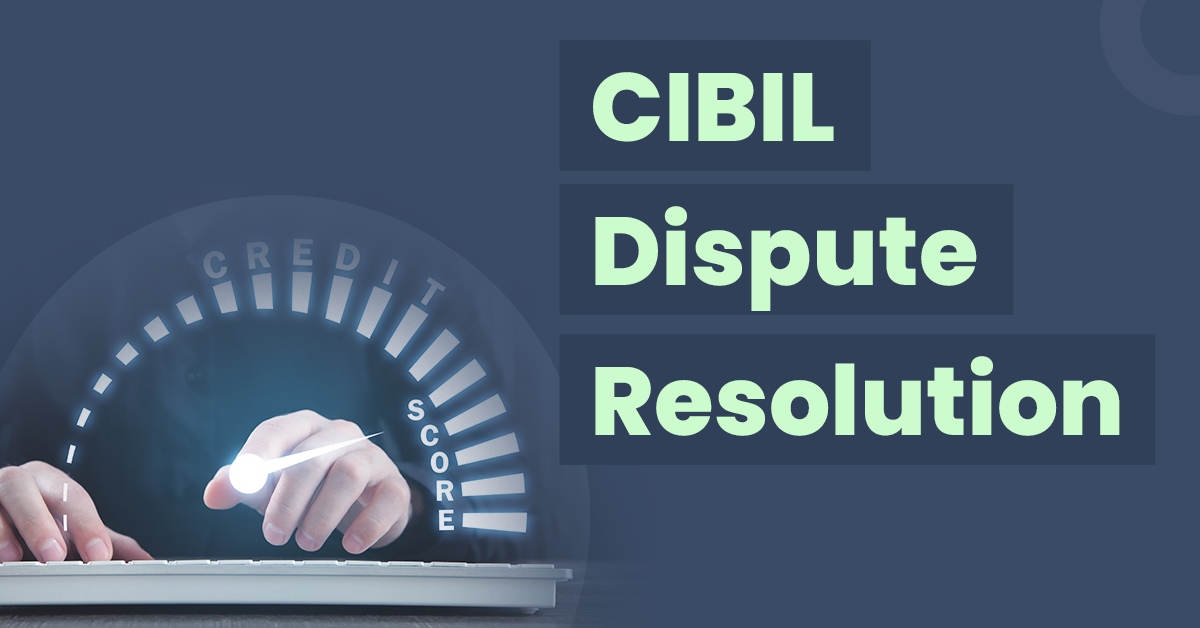
CIBIL Score is a 3-digit numeric summary of your credit history.. It ranges between 300 to 900. The closer your score is to 900, the better your credit rating is.
The Credit Information Bureau (India) Limited (CIBIL) is the most popular of the four credit information companies licensed by the RBI. There are three other companies also licensed by the RBI to function as credit information companies. They are Experian, Equifax and Highmark. However, the most popular credit score in India is the CIBIL score. At times, you may notice discrepancies in your credit report that negatively affects your credit score. Know how to raise CIBIL disputes, check status and resolve errors.
What are CIBIL Disputes?
Erroneous information and other anomalies in a credit report have a negative impact on credit score and, consequently affect the ability of borrowers to get loans. As a result, these errors must be rectified right away by flagging the same with CIBIL.
The process of identifying and fixing errors in your credit report is called CIBIL dispute.
What Are the Types of CIBIL Disputes?
Here are the types of disputes in a CIBIL report:
- Individual disputes
Personal information and discrepancies with duplicate accounts are the two main areas where errors originate in a person’s CIR (Credit Information Report). Inaccuracies in personal information can occur with the address or name filing. Further, at times, a single credit account might appear twice in the CIR, which lowers the person’s overall credit score. Filling out a CIBIL dispute form is one such way to resolve discrepancies in the CIBIL report.
- Company disputes
This generally happens due to the following reasons: presence of duplicate credit accounts, inaccurate data entries, wrong ownership details, and more. An authorised individual from the company can start the dispute resolution procedure by filling out the CIBIL dispute form.
How to Raise a CIBIL Dispute Online?
An individual can easily raise a CIBIL dispute by following these steps:
Step 1: A person needs to log in to myCIBIL portal using their credentials. Individuals without an existing account need to create one to raise a dispute in the CIBIL report.
Step 2: Select the ‘Dispute Centre’ option from the ‘Credit Report’ tab and click on ‘Dispute an item’.
Step 3: Following this, an online dispute form will appear on the screen.
Step 4: Select the documents that need to be rectified under ‘Identification #’ option in a dispute form. Then, rectify the documents and finally submit the form.
However, in case a person needs to rectify multiple documents, they will have to click the ‘+’ button and add more entries before submitting the form.
How to Raise a Company CIBIL Dispute Resolution?
Step 1: Open the official website of TransUnion CIBIL and locate the ‘Company Dispute Resolution Portal’.
Step 2: Click on the ‘Raise an Online Dispute’ option and fill out the application form.
Step 3: Submit the dispute form after entering the captcha code.
Further, one can also raise a dispute in the CIBIL report offline by writing to the TransUnion CIBIL. Make sure you carefully mention all the important details, such as the report order number, transaction ID, etc.
The letter and all the necessary documentation must be mailed to the official address.
How to Check the Status of a CIBIL Dispute?
Applicants receive the login information for their myCIBIL account through email, allowing them to regularly monitor the status of the disputes by selecting the “Dispute Status” option. Additionally, CIBIL emails the applicants to help them keep track of their CIBIL dispute status.
For Company Disputes, CIBIL creates a special ID that allows users to follow the dispute’s progress.
CIBIL Dispute Resolution Procedure
After successful submission of the CIBIL dispute form, the discrepancies in the report will be marked as ‘Under Dispute’. Following this, TransUnion CIBIL will verify the application form and pass the same to the relevant lenders. The lender can accept or reject the dispute as per their assessment. Once a dispute is accepted, the ‘Under Dispute’ label is taken off, and the changes will reflect on your CIBIL score within 30 days.
Final Word
The credit report of any person or business is essential when determining loan eligibility and the process for getting approval. However, if there is a discrepancy in your credit report, it might seriously hurt your chances of obtaining credit. In order to give the best service possible, CIBIL offers a wide range of options to contact customer care to resolve concerns with your CIBIL report. You can follow the ways mentioned above to raise CIBIL disputes and rectify the errors in your credit report.
Frequently Asked Questions
How long does it take to rectify all errors in a credit report?
After successfully submitting a CIBIL dispute form, it may take up to 30 days to complete the CIBIL dispute resolution process.
What do you mean by control number in a CIBIL dispute form?
Once a CIR is generated, a nine-digit number is created that helps TransUnion CIBIL to identify the reasons for which the dispute was raised.
How can I know the status of my CIBIL dispute application?
You can directly login to the official website of TransUnion CIBIL and check the status. Additionally, you can dial +912266384600 to know the status of your raised dispute.
Can I raise a new dispute if I am not satisfied with the results of the previous dispute?
Yes, you can raise a new CIBIL dispute resolution request along with all the details of the previous dispute report.



