Guide for Income Tax Payment Online

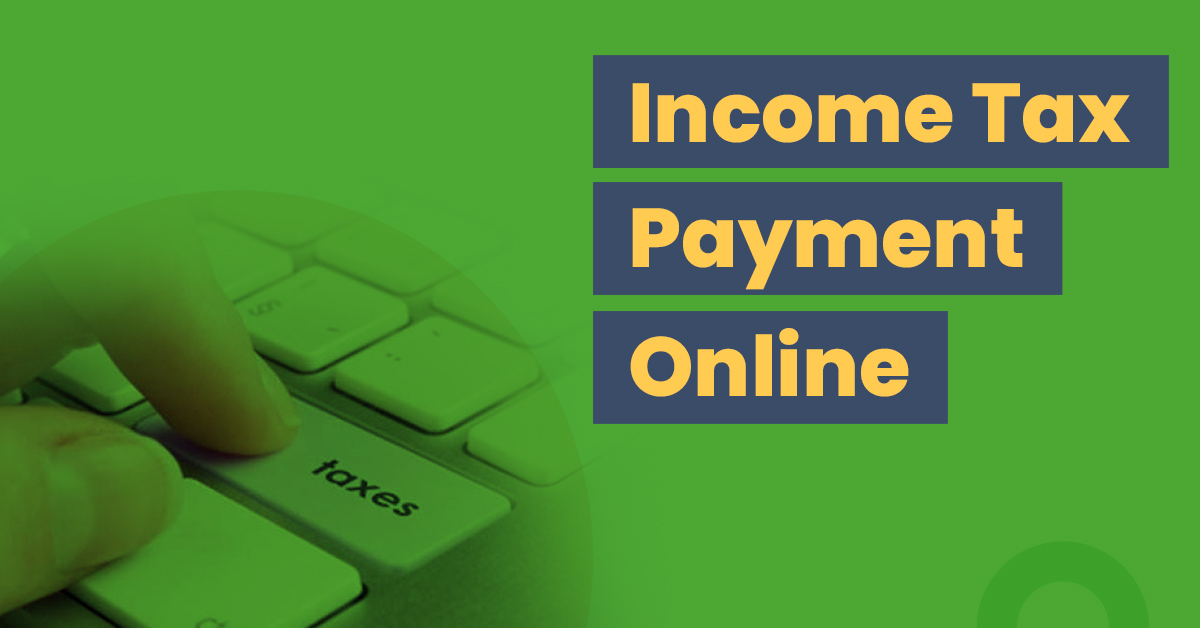
Paying your income tax couldn’t be easier than it is nowadays, and thanks to the digital age, we have one less excuse not to pay our taxes on time. While we may dread the idea of paying taxes, the task can actually be pretty simple and quick once you know how to pay income tax online.
Making your income tax payment online is a much easier and more convenient process than going to the bank and making a payment with physical forms. Here’s an easy guide to paying your taxes online so you can get it out of the way early and forget about it until next year! To know more, read ahead.
Income Tax Payment Online
Income tax can be paid online through the official website of the Income Tax Department of India. To ensure seamless e-payment of tax , follow the below mentioned steps:
Step 1: Log on to the official Income Tax Department website (TIN NSDL website). Go to the tab “Services” and select the option “e-payment : Pay Taxes Online”.
Step 2: Select “Challan No./ITNS 280” which is the applicable challan for payment of income tax.
Step 3: Enter your Permanent Account Number (PAN) along with the other details. Typically, these details include the address of the taxpayer, the accounting head under which the payment is being made, the bank through which the payment is to be made, and the assessment year for which the payment is being made. You can choose whether you want to pay by net-banking or by debit card.
Step 4: Once you have filled in all the necessary details, you will see a confirmation screen. If the PAN is valid, your full name according to the database of the Income Tax Department will also appear on the confirmation screen. On confirmation of the data entered, you will get redirected to the net-banking website of the bank chosen for payment or be asked to enter your debit card details, as per the payment option chosen by you.
Step 5: You can input your net-banking or debit card details to initiate the e-payment of tax.
Step 6: If the payment is successful, a challan counterfoil will appear on the screen that will display the payment details. This counterfoil is proof that the e-payment of tax has been made.
Income Tax Payment Offline
If you are not comfortable using the digital mode of payment, you can pay your income tax through a bank branch near you. All you need is a valid PAN, and an active payment mode (such as cash, cheque, credit or debit card).
Step 1: Visit your bank branch and ask for Challan 280 which is the relevant challan for payment of income tax.
Step 2: Fill in the Challan diligently. The fields it entails are the same as that of the e-payment challan.
Step 3: If you are paying by cash, then give the banker the money and they will complete the transaction for you. If you are paying by card, swipe your card and make the payment. You may also pay via cheque, which is the preferred method when paying taxes offline. The cheque has to be drawn in favour of the Income Tax Department.
Step 4: You will get an acknowledgement of the Challan submitted as proof of offline payment of tax.
Whether you have made the tax payment online or offline, you should keep the counterfoil received post successful payment, for future reference and as proof of your tax payment.
It is worth noting that some banks charge fees for facilitating tax payment and some don’t.
What is Challan 280?
If you are a taxpayer, it’s important to know about Challan 280. This is a payment form that is required to be submitted for making income tax payments. Irrespective of whether you pay your income tax online or offline, Challan 280 has to be submitted. It can be used to pay advance tax, regular assessment tax, and self-assessment tax. To generate Challan 280, you can visit the TIN NSDL website or the e-filing website of the Income Tax Department.
Once Challan 280 is submitted, an acknowledgement is generated. You should ensure that the acknowledgement contains the following:
- A 7-digit BSR code of the bank through which the payment is made
- Date of deposit of Challan
- Challan serial number
These details will have to be quoted in your income tax return.
Now that you know how to make your income tax payment online, there’s no excuse for not doing it! The process is simple and easy, and it will save you time and potential penalties for late payment of tax. When you pay income tax online, you can be assured that the data will be safe and secure as it goes through multiple levels of security checks before being processed. So, what are you waiting for? Start paying your taxes online today!
Frequently Asked Questions
Can I make an offline payment of income tax in cash?
Yes, you can make an offline payment of income tax in cash up to ₹10,000 per unique tax payment.
How will the Income Tax Department notify me about a successful online payment of income tax?
The Income Tax Department will send you a confirmation message on your email and mobile number registered with its e-Filing portal.
What are the consequences of not paying income tax on time?
If you don’t pay income tax on time, you will have to pay interest on the outstanding tax in addition to the outstanding tax. You may also be subject to penalties and prosecution. In extreme cases, you may also have your bank account or assets seized. So, it’s important to make sure you pay your income tax on time.




